How to Recover Lost Photos From Pen Drive – Know Here
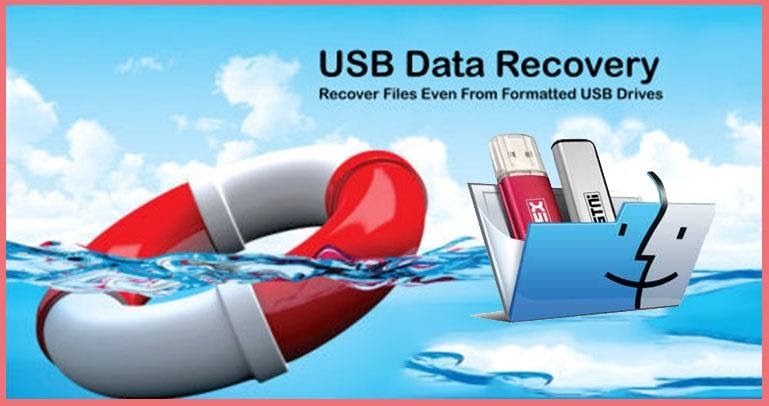
Pen drive is the best backup device to store precious data such as photos, videos, audio, documents, etc. While it will get damaged lost, corrupted, and formatted data were stored in it will get lost, or you will accidentally delete files from pen drive. But the most important thing is how to recover lost photos from pen drive. In this post, we will give you the best solution to recover lost photos from pen drive with the help of Sys Tools Pen Drive Photos Recovery Software.
Reason Behind Lost Photos or Data from Pen Drive
Data and photos stores on pen drive there is much reason behind photos lost from pen drive.
- Accidentally deletion or lost photos from USB drive and pen drive
- Virus attack and infected the USB drive caused data lost
- Improperly ejecting and removing pen drive
- Accidentally formatting USB when it occurs a format error.
- Can’t access to your data files on a USB flash drive.
Point to Remember: You should stop using your pen drive to save any new data as soon as possible. While your photos files got lost from pen drive. It will cause photos to overwrite.
How to Recover Lost Photos From Pen Drive Using Third-Party Software
You can recover your photos from pen drive using SysTools pen drive deleted file recovery software. It is easy to use anyone can use this software whether he/she technical or non-technical background. This software provides a refresh view button to view the newly attached pen drive, USB drive, and memory card. It supports to recovery of all brands of pen drives like Sandisk, LG, HP, Toshiba, Sony, etc.
It supports to recovery of all formats of videos like WMV, AVI, MOV, AU, MP4, M$V, MXF, and so on. This is the best option for data recovery without losing any information. It is easy to use technical and non-technical both users can use this utility without facing any issue.
This software is capable enough to recover all types of data like multimedia files, photos, videos, audios, and documents, etc. The best thing about this tool provides a free demo version to check the working efficiency of the utility after that they can decide to purchase the software.
Step to Recover Lost Photos From Pen Drive
Now we will discuss the working process of the application. Please follow these steps mentioned below:
-
- Download and install the USB Deleted Photos Recovery Tool on your Windows PC
- After that, attach the damaged pen drive to the computer, pc and laptop
- Now, the tool provides two modes of data recovery Scan and Formatted Scan

- Now the software will list all restored folders into the left panel of the software and highlight the folders which contain data. The application will highlight the shift deleted data by red color.

- Now tool provides a two-way data saving option Save selected data and save complete data you can choose an option to save your important data

Beneficial and Prominent Features of The Software
- Supports recovery from exFAT, FAT 16, 32, and NTFS files formatted external storage device
- Recover and preview complete data with associated attributes
- The tool provides an advance search option to find the particular data file
- It provides a separate option to recover deleted Photos select Scan options and formatted scan to recover formatted data from pen drive
- It provides an option to recover permanently deleted data from a pen drive, USB drive, etc.
- You can install this software on any version of Windows OS 10, 8.1, 8, 7, and all below editions
- It supports to recovery of any size of data from a pen drive without any file size limitation.
Points to Remember
- Always take backup of your important
- Scan your pen drive with trusted antivirus software
- Do not remove your pen drive without eject it
- Always take backup of your important data
How to Keep Pen Drive Safe
- Set write permissions
- Control virus running
- Be careful while using a public cafe
- Maintain a Routine Scanning of Devices
- Go offline while Transferring Data
- Using Encrypted Drives
Conclusion
When you lost photos from a pen drive first thing you have to do is check you have a backup of your important data or not. If you have a backup then you can recover your photos from USB flash drive. Creating a backup of your important files is a good habit. It saves your time and money. If you have no backup then you can try the most reliable software that I have explained above to recover lost photos from the pen drive.





