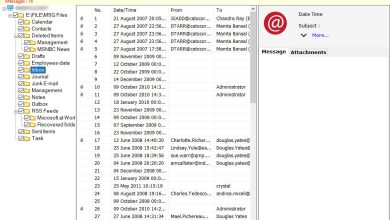Who else wants to turn PDF into flipbook!

This article talks about why to turn PDF into flipbook. Further, it talks about the benefits of flipbook.
Publishers having paper-printed publications such as paper printed catalogs, magazines, brochures, etc. are seeking suitable ways to publish their content onto the ever expanding digital platforms. More often than not, the digital format they have been using is PDF.
But, not to mention, when creating content in the form of electronic magazines or electronic books, there are several things to put into view that are not as simple as using a PDF.
Let’s accept the truth; PDF is a boring and outdated format. It’s high time for businesses and publishers to turn PDF into flipbook.
PDF was created for a definite result in mind i.e. print. It has a certain page size. While it is alright for print, however, the present digital age demands the page size to automatically fit the computer screen. The reader asks for a responsive design that means it should go with the screen size of his reading device. His reading device could be a tablet, smartphone, or personal computer. It has to adapt to the screen size conveniently. If you have this feature your readership will certainly grow. Fortunately, a flipbook provides this feature. It offers an ideal reading experience for all devices.
Digitization appeals customization
When it comes to traditional paper printed magazines or brochures, much of the design was based on a wide array of factors consisting of economics as well as production boundaries. The size of body type might have been selected to optimize the quantity of content that would fit on a limited amount of page room or a price constraint of color or substrates. Besides, printed products are developed as one size fits all since there is no customization to the reader. These constraints do not apply to digital.
On platforms for instance electronic books, the text could be resized and fonts can be changed according to the preference of the readers. With digital flipbooks, users can make customizations as per their needs.
Somebody who is 25 might have a simpler time reading the small print on an electronic reader as compared to somebody possibly middle-aged. Users of electronic devices have become habitual to their devices customizing content to their requirements.
You can also read:
Just making a PDF that individuals might have to pinch to zoom in does not provide a great user experience to your readership, and in case you are making publications that have competition, customers would choose for the more immersive experience.
Rich media and Interactivity
While PDFs fail to provide the rich media elements and interactivity that today’s tech savvy users ask for, flipbooks offer everything that makes the reading experience ideal and immersive. You can add interactive elements for instance hyperlinks, animations, pop-ups, audios, videos, and much more in flipbooks. The best thing is that users do not have to download and install any third party plug-in or module to view flipbooks.
Flipbooks can be shared on different platforms
You can share your flipbooks across different platforms for instance social media, email, website, and more. Software programs that can help you turn PDF into flipbook generate a code for you. You can embed this code on your website to enhance your readership. If you have a blogging site, you can also use this embed code.
Software to turn PDF into flipbook
There is a wide range of software programs & info blog available on the internet. They can assist you to turn PDF into flipbook. You can explore a few options to find out their features and functionalities. This would help you get an idea about what factors to keep in mind. What to choose a software program that would be right for you.
Real book reading experience
Flipbooks provide a 3 dimensional page flipping effect. It mimics the style and sound of turning the pages of a real paper printed book. Most of the people like authentic real like reading experience and thus they prefer reading flipbooks. They can effortlessly flip the pages of flipbooks like they do with a traditional paper printed books.
More interactivity
You can add pop ups, videos, hyperlinks, high definition pictures, and even animations in your flipbooks. Of course, you can add links and pictures in your PDF files; nevertheless, the interactivity is still limited. Further, adding interactivity flows better in flipbooks as compared to PDF files.
Effortless search-through functionality
If you are reading a large document, you might face difficulty finding a particular topic or text (when you want to) in case of PDF files. On the other hand, you can perform highlighted text search and enjoy other advanced search functionalities to make your reading an enjoyable experience. Most of the flipbooks also offer bookmark functionality so that you can simply return to the same page later.