Move MBOX to Gmail
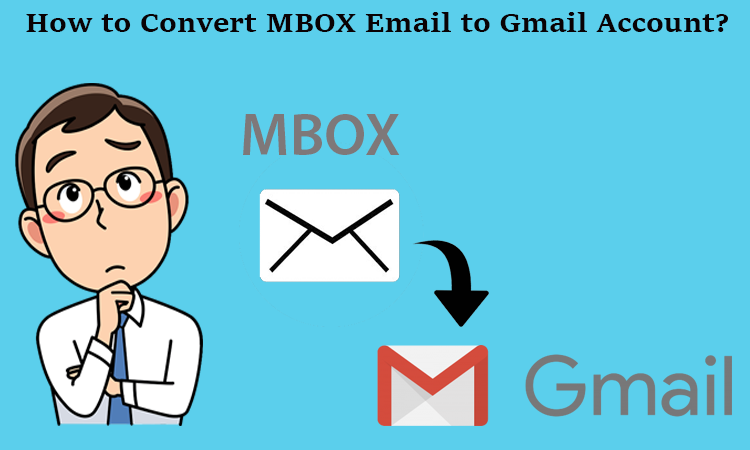
Are you finding a solution to move MBOX files into your Gmail account directly? If yes, you will find a trustworthy solution right here. Lately, we got a query for how to export MBOX to Gmail. So, in the following blog, we have revealed a proper solution to export MBOX. Go through this blog and find the best-suited utility to do this conversion process.
Hi, I am Jonny and I have a few MBOX files and I want to move them into my Gmail account. But the problem is that I don’t have any idea how to upload the MBOX file to Gmail. I searched online but I am confused about which method is best for my data. If anyone can have any idea to solve this query of how to convert MBOX files to Gmail. Then please recommend it to me.
Best Solution to Convert MBOX files into Gmail Directly
To upload MBOX files into your Gmail account you use CubexSoft MBOX to Gmail Converter software. This utility is best for all types of technical and non-technical users to save their MBOX files into a Google account without any error.
The software supports not only MBOX files even it is friendly to upload all MBOX files including extensions and without extensions, MBX files, and MBS files. This software allows the migration of MBOX-supported applications such as Thunderbird, Opera Mail, Apple Mail, PocoMail, SeaMonkey, Eudora, Entourage, etc.
Using this tool, you can also export multiple MBOX files at once and move them into your Gmail account without facing any type of error. The tool has a very easy-to-use interface and maintains data integrity throughout the migration process and gives you 100% accurate results of the conversion process. This software runs with all Windows versions such as Win 11, 10, 8.1, 8, 7, Vista, etc. And also works with Mac OS version Monterey, Big Sur, Cataline, Mojave, etc.
Mac version of the software converts MBOX files into multiple file formats such as MBOX to PST, PDF, Office 365, IMAP, EMLx, MSG, EML, HTML, CSV, Yahoo, Outlook.com, and many more. The utility preserves all email items like email properties, metadata, formatting, hyperlinks, mail header, images, and other email items.
Steps to Move MBOX files into Google Workspace for Windows OS
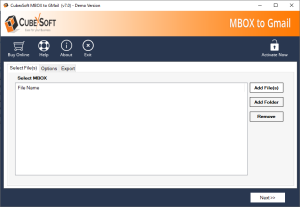
- Download the MBOX to Gmail converter on any version of Windows OS.
- Then, Add the MBOX Files or MBOX Folders. Click Next
- Now, you can see two options to convert MBOX files. (Choose an option as per your needs).
- Next, you have to enter the Gmail ID & Password to convert Mailbox files.
- Now, Click on the Export button to start the migration process. Then tool shows the live migration report.
- Next, the software converts all added MBOX files into Gmail and you can see the current status of the procedure.
- Now, the process ends with the message ‘Conversion Process Completed’.
Easy Steps to Upload MBOX Files to Gmail for Mac OS.
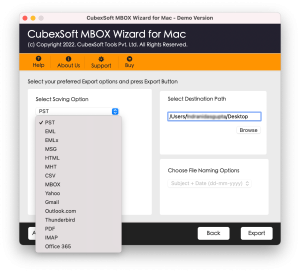
- Download the CubexSoft Wizard for Mac OS.
- Then, Add MBOX Files or MBOX Folders for the conversion.
- After, adding MBOX files you can see all MBOX files in an organized manner. If you want to remove single or all MBOX files, then you can click on Remove and Remove All for this.
- Next, you can see all added MBOX files with checkboxes. If you want to select or deselect any MBOX files then click on the checkbox.
- Now, select the saving option for MBOX files from the list (Gmail). Then enter the correct ID & Password of the Gmail account.
- Next, press the Export button to start the conversion. And you can see all elements of the process.
- Now, the process finishes with the message ‘Conversion Completed’. Click on the ok button to end the migration.
Conclusion
In this write-up, we provide the best software to move MBOX files into a Gmail account safely and directly. If you want to try it before buying a licensed key, then first you can download the Free Demo Version that allows exporting a few MBOX without any cost. So, you can easily understand the conversion process of MBOX files to Gmail with this software without facing any difficulties. For more migration of MBOX files, you need to buy the licensed key of the software.





