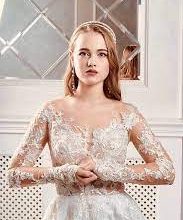How Google App Campaign Can Increase Your Profit

Google App campaign previously known as Universal App Campaigns are Google Ads that are automated. Advertisers use it to encourage more app or game downloads or in-app conversions. The platform employs a machine-learning algorithm to identify your top-performing ads and then shows them to relevant users.
Do you want to get more app reviews and app downloads App Marketing Company helps to promote your niches?
Google App Campaign – App Marketing Company
Where Can I Find Google App Ads?
Google App ads appear on Google properties such as Google Search ads, Google Play, YouTube, Discover, and the Google Display Network. This means that your advertisements could be seen by millions of potential users (but only if they are relevant to your campaign.
How Google App Campaigns Function
Google App campaigns are intelligent in that they use variations of images, ad copy, videos, and other assets to create a relevant ad to show to relevant users. However, unlike other Google Ads campaigns, no individual ad is required.
It assembles your ad using the creatives from your app’s store listing. The platform will then learn to improve itself based on engagement and conversions to produce the best results.
When creating your Google App campaign, you should include a variety of creative formats. A landscape image, portrait video, landscape video, and HTML5 assets are just a few examples. As a result, your campaigns can have a variety of formats to display across Google’s properties.
Google will test which variations and combinations are most effective in meeting your campaign objectives. It also manages your bidding and targeting to ensure the best possible results based on your goals and budget.
You only need to do the following:
- Set your daily ad budget.
- Set a cost-per-install (CPI) or cost-per-action goal (CPA)
- Set the destination location and languages.
- Create up to four distinct lines of text (within the limit of 25 characters) to
Then, unless you want your campaign to run indefinitely, set the start and end dates. You can also manually add creatives if you want specific videos and images to appear.
How Do I Set Up A Google Apps Campaign?
If you want to promote an app, creating a Google App campaign can generate interest and engagement. Here’s how to get started with your first campaign:
- Navigate to your Google Ads account.
- In the menu, select the Campaigns option.
- Click the plus sign (+) and then select New Campaign.
- Choose app promotion as your campaign objective.
- Choose App installs, App pre-registration, or App engagement (if it’s only for Android) as the Campaign Subtype.
- Select the platform for the app.
- Fill in the blanks with information about your app (name, publisher, etc.) and press the Continue button
- Select a name for the campaign.
- Make changes to the language and location settings (make sure to manually translate if multi-language)
- Choose your daily budget.
- Choose how to prioritize user actions under Campaign Optimization (i.e., installs, etc.)
- Set the maximum bid (unless your goal is app installs)
- Choose the campaign’s start and end dates (or just the start date if it’s ongoing), then Save and Continue.
- Include your ad assets as well as at least two headline variations (you can add up to 20 videos, photos, or HTML5 assets)
- You’re done when you save your campaign.
Google App Campaign Types
There are three types of app campaigns available:
App Engagement
This is concerned with getting users to interact with the app, such as by progressing to the next level or making an in-app purchase.
Installing an App
The goal is for new users to download and install your app. Consider fine-tuning your campaign targeting so that it focuses on users who are most likely to complete app “events,” such as in-app conversions.
Pre-Registration for The App
When you’re about to launch an Android app (no Apple iOS) and want to generate buzz and interest. Users can use this to pre-register for the app in the Google Play Store.
Each campaign type has its own set of advantages, so choose wisely.
Suggestions for Improving Google App Campaigns
Select several themes, topics, or use cases for your ad groups. Google can then choose the best version based on the target audience.
- Set your bids first thing in the morning rather than later in the day. This will allow you to reduce your bids as your campaigns meet their daily targets.
- Change your target bids as little as possible, especially if your budget is limited. Allow at least a few weeks for your campaigns to run before adjusting your budget. This allows Google to fine-tune your ad creative’s, placements, and budget.
- Don’t broaden your geographical reach too quickly. Demonstrate success in one area before expanding into others. Before broadening your reach, you should aim for a bid-to-budget ratio of around 20x.
- If you’re having trouble increasing your daily budget, combine your budgets into a single campaign. You can aim for a CPA that is 20-30% higher than your ultimate goal.
- Exclusions can be used to avoid targeting irrelevant audiences. For example, if your app is intended for pregnant women, you should exclude men and users under the age of 18.