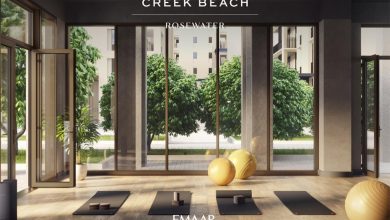Best Property to Buy in ATS Grandstand Society in Gurgaon

If you want to buy a property in Gurgaon. Then, this decision is best for living a comfortable and enjoyable life. But, still, are you not go perfect platform to purchase a luxury apartment in ATS Grandstand society?
Don’t worry, we are here for you. In this blog, we will give you complete detail for one of the best societies in Dwarka Expressway is the ATS Grandstand society.
Why Choose ATS Grandstand Society

Now, are you asking why this society is best for living a luxurious life? Then, the answer is given in a few points below.
- Firstly, this society has a complete power backup system available.
- Secondly, you will enjoy your life with 86% open green space.
- Also, all apartments are fully air ventilated.
- In fact, the payment process is very simple to buy a property.
- As well as, ATS Grandstand is accepted 90% bank home loans to purchase a dream home.
- All major schools and medical facilities are very close to this society.
- Moreover, society’s location is very posh and prime to live modern & luxury lifestyle.
- Rather, this project has all types of property, including flats, apartments, and villas as per your need.
Brief Information About ATS Grandstand

ATS Grandstand Duplex Luxury Society is located in Sector 99A, Dwarka Expressway. As well as, this society offers great connectivity to the whole of Delhi and Noida. Because of this ATS society is best for those people who work in these places.
Most important thing is, this project offers you 2 BHK, 3 BHK, 4 BHK, and 5 BHK properties to buy, with a suitable budget. In fact, the design of all the apartments is stunning and attractive.
Basically, the ATS group designed this project with 13 acres spread over the land. As well as, it has 9 towers and 620 units. Also, the floor plan is designed by many experts. That is why the property structure is very eye-catching.
Amenities

- Firstly, clubhouse and swimming pool.
- Secondly, reserved/visitor parking.
- Similarly, kids club & gymnasium.
- As well as, lift and intercom facility.
- Also, rainwater harvesting.
- Likewise, cycling/jogging track.
- Moreover, 100% power backup.
- Furthermore, CCTV camera surveillance.
Project Overview
| Status | Ready To Move |
| Possession By | May 2022 |
| Total Units | 620 |
| Project Type | Residential |
| Property Type | Flats and Apartments |
| Project Tower | 9 |
| Project Area | 13 Acre |
| Occupancy Certificate | Yes |
| Commencement Certificate | Yes |
| Full Address | Sector 99A, Gurgaon |
| Pincode | 122505 |
About Home Loan
ATS Grandstand Society accepts home loans to purchase a dream home. In fact, you can buy a home very easily, with any bank home loan facility. As well as, the banker may agree to provide you with a home loan of up to 90% of the property.
Price List – ATS Grandstand Society
| Unit Type | Size (SF) | Price |
|---|---|---|
| 2 BHK Apartments | 2246 sq. ft. | 2.25 Cr |
| 3 BHK Apartments | 2651 sq. ft. | 5.57 Cr |
| 4 BHK Apartments | 3081 sq. ft. | 7.00 Cr |
| 5 BHK Apartments | 6147 sq. ft. | 12.91 Cr |
About Developers
ATS is aware of the responsibility that comes with constructing a home. In fact, Mr. Getamber Anand has served as Chairman and Managing Director since 1998.
Also, we have come a long way since then, setting new norms in the real estate industry with each project being better than the last while increasing in quality and profitability significantly.
The company has experienced phenomenal growth. Most important thing is, ATS wants to build an average of 5 million square feet of residential space each year and grow its footprint in different parts of the country.
In fact, with nearly 30 million square feet of residential space already delivered and 40 million square feet under construction, nearly 7000 units of flats delivered, 3500 dedicated employees, exceptional in-house construction, security, facility and maintenance teams, and unmatched brand equity.
Location Advantages
- Firstly, this society is close to the whole of Delhi, Noida, and Gurgaon.
- Secondly, NH-8 is just a few minutes away.
- Also, IGI airport is only 15 minutes away.
- Similarly, all famous schools and hospitals are very close.
- As well as, this location is very prime and posh, and the roads are not crowded.
FAQs
- What is the full address of the ATS Grandstand Society?
The full address is Sector 99A, Dwarka Expressway. - Which type of property is available in ATS Grandstand?
The available property type is flats, apartments, and villas. - Does ATS Grandstand Residence have Gym?
Yes, this residence has a gym. - Does this society accept bank home loans?
Of course, this society accepts bank home loans.
Related Post:- Why Should you Buy a Townhouse at Talia the Valley