How to Create a PST File from EML Files with EML to PST Converter

PST files are the default file format of the Outlook email application. It is an open proprietary file format used to store copies of messages, calendars, and other items. As we, all know Outlook is one of the most popular email application nowadays. Many users start using Outlook as a primary email client to exchange information and store database. Therefore, the need to create PST files from the database of other email clients is a common activity.
In this blog, we explain how to create a PST file from EML files. If you have tons of EML file data from old email client, which, you want to migrate in Outlook then this blog post, guide you to export EML files to PST. Here you will get a detailed explanation of entire conversion process with the automated method. Read the blog post till the end to get familiar with the automated approach of converting EML files to PST.
Some User’s Queries
In my old office, my entire database was saved in a Windows Live Mail email account. After switching to my current job, many times I need to access my old database. However, here we use Outlook, so it is hard to access my old database. Now I am planning to export the entire EML data to Outlook but am unable to do so due to a lack of knowledge. Please suggest me any method for automatic transfer of EML files to Outlook.
I am working in an organization, where I have to deal with users queries related to file conversion. Recently one of my user asked for a method to export unlimited EML mailbox data to Outlook. The quantity of the database is quite large so manual approaches is not applicable. If you are aware of any such solution then please let me know as soon as possible.
Instantly Convert EML files to PST format
Follow the instructions given below to import EML email to PST:
- Download, install and run EML to PST Converter software in your Windows machine.
- Go to toolbar and tap on the Add Files option. Then use Select Files/Select Folders option to upload EML files in the software.
- List of uploaded EML files start appearing on the left side with checkboxes. Tick the checkbox to make selection of required EML file. Click on the Export button in the toolbar. (Tap on any EML file to check preview)
- Choose Outlook PST in Select Saving Option.
- Afterwards browse the location path to save converted PST file and apply filters if selective conversion is needed.
- At the end, click on the Convert button to start EML to PST migration.
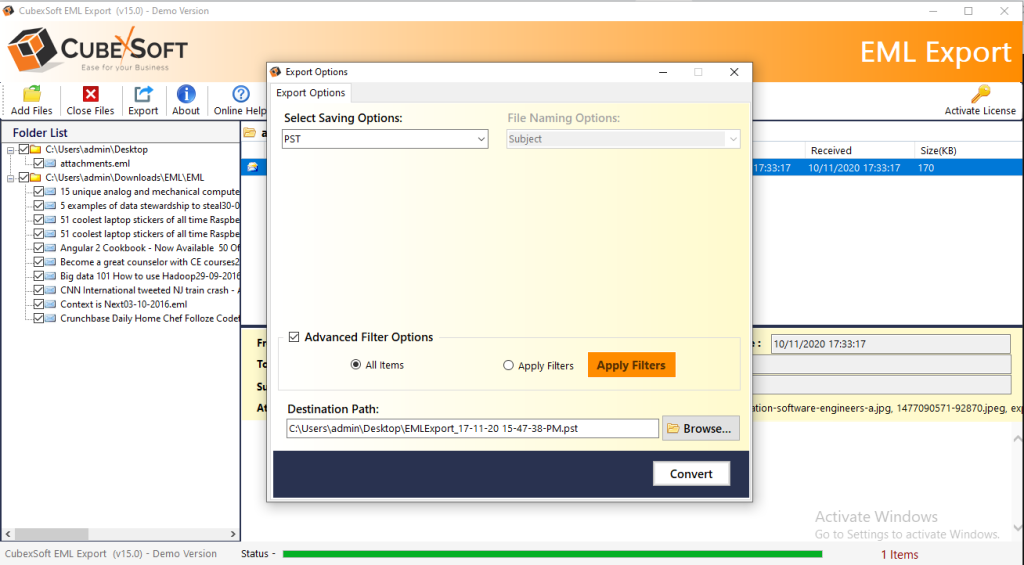
Why Choose Third Party Tool?
CubexSoft EML to PST Converter is an all-rounder software that supports the flawless transfer of EML files to PST format. With the usage of this third-party tool users can easily get the perfect solution of how to create a PST file from EML files. The software quickly creates PST folders from all the EML files in single-time processing. The EML File Converter takes very little time in converting EML files to PST format.
The software support EML files of multiple email clients like Windows Live Mail, Mozilla Thunderbird, Windows Mail, Outlook Express, eM Client, Entourage, DreamMail, etc. You can run the tool on any Windows machine having editions 11, 10, 8, 7, 8.1, Vista, XP, etc. The tool creates backup of EML files along with attachments. Sometimes users need to create PST files from selective EML files. This requirement is also fulfilled by EML to PST Converter software. It offers filters options like To, From, Subject, Date Range and Exclude Deleted Folders for selectively backup EML files in Outlook.
There are so many reasons for choosing professional EML Converter program for saving EML files in Outlook. Some of the reasons are:
- 100% guaranteed conversion result
- Support bulk file conversion
- High-speed EML migration
- Save and Secure conversion
- Facility to preview database
Final Words
Now the solution of multiple times asked users query “how to create a PST file from EML files” is a few steps away from you. Instantly get backup of entire EML mailbox in Outlook with EML to PST Converter software. To clear all your doubts, get help from demo edition of the EML Converter tool. The available trial edition lets you migrate the first 25 EML files to PST format free of any charges.
You May Also Like to Read >> How to Change an EML file to a PDF




