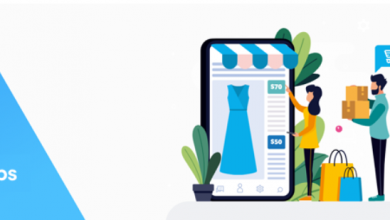How to Convert Windows Live Mail(WLM) to Outlook on Another Computer, Laptop

One of the email clients is Windows Live Mail. The chore of managing data in Windows Live Mail might be tough at times owing to its constraints. Microsoft Outlook, on the other hand, is a widely used email programmer across the world. It includes the (.pst) file format, which is used to save all Outlook data files. Users of Windows Live Mail are choosing their export Windows Live Mail(WLM) to Outlook because of the additional ability it offers. When it comes to maintenance, Outlook is far less expensive than Windows Live Mail. Compared to Windows Live Mail, Microsoft Outlook offers stronger data protection and data storage options.
As a result of the above situation, it appears that the users are motivated to export Windows Live Mail to PST. However, how can import Windows Live Mail(WLM) into Outlook? This post will assist you with exporting Windows Live Mail to PST and will answer all of your questions. Let’s get started with the various methods for exporting Windows Live Mail to PST.
Why to Move Windows Live Mail to Outlook 2016
- The Windows Live Mail interface is not user-friendly as compared to Outlook.
- It Microsoft discontinues the Windows Live Mail and it is no longer to get any updates.
- Windows Live Mail is complex known for its email management features, Outlook is well-known for its email management features.
- Sometimes Windows Live Mail gets errors which have an affect on the performance and security overall.
To Export Windows Live Mail to Outlook, there are two options
- Manual Method
- Automated Method
Steps of the Manual Methods are:-
- Open both Microsoft Outlook and windows Live Mail.
- In WLM, Click on file tab >select Export>Mail Message option.
- Click Next to select Microsoft Exchange.
- The menu box “export message” shows now. Select the OK button.
- Now, select all folders, then again click on OK button to continue the process.
- Then, the messages appears “Export message”. Click on the Finish.
Manually Exporting Windows Live Mail to Outlook has several limitations.
It’s time to examine the Migrate Email from Windows Live Mail(WLM) to Outlook after carefully following the above stages. In general, manually importing Windows Live Mail to PST presents several issues to the user. The below are some of the difficulties of using the manual method:-
- The manual methods can not export or convert huge EML or EMLX files.
- During the manual EML file conversion, some email data may be lost. (There is no guarantee of complete EML to PST file conversion)
- Installation of two email clients at the same time is required. (For example, the email clients Windows Live Mail and Outlook).
- Large or multiple EML or EMLX files could not be exported or converted using the manual approach.
- Manually importing email attachments is impossible.
- So that each user’s system categories differ, the manual technique may not always work.
How to Transfer Windows Live Mail to Outlook to Automated Methods:-
An automated approach should be used to overcome these limits. Windows Live Mail Emails to PST Converter is a professional and clever tool that can simply convert Windows Live Mail to PST. In addition, the tool provides users with a variety of exciting features. Conversion of EML files to other file formats, such as HTML and MSG, as well as attachments, is simple and easy. Windows Live Mail converter makes it simple to import EML files into several destinations such as Live Exchange and Office 365. It also works with all versions of Microsoft Outlook. It is far more secure and ensures that data integrity is effectively addressed.
Follow the steps outlined below:-
Follow the steps below:
- Download the Windows Live Mail>Open Tab>Desktop Email clients.
- Click on a Windows Live Accounts.
- Now, choose folder to Export your selective Windows Live Mail to Outlook files.
- Preview your all Windows Live Mail Email Folders.
- Click OK to continue the process.
Demo and Free Trail : It is important that no active Outlook instances are operating while exporting Windows Live Mail to Outlook. It has been found that running WLM with Outlook interferes with WLM’s ability to export emails to MS Exchange. The Demo Edition Export only 10 items from Each Folder. Please Upgrade to License for Export to Edited All.
End Wording:-
In this post, we have discussed different methods to Transfer Windows Live Mail Emails to Outlook on another computer. The first two methods take a long time and have a large risk of mistake. The last approach is completely automated and can save the user a lot of time. To export emails from Windows Live Mail to Outlook desktop client, we highly recommend Windows Live Mail Converter.