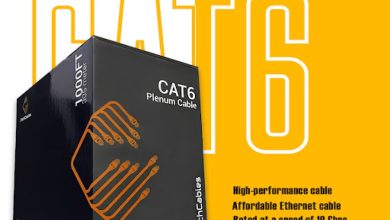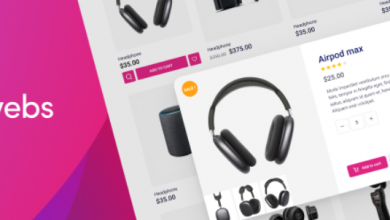How to Convert Multiple EML Files to PDF?
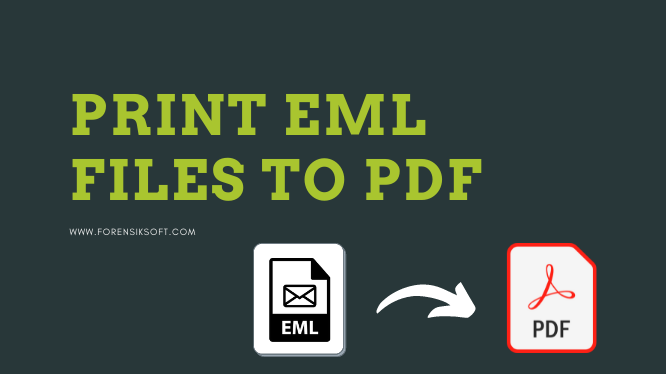
If you want to convert multiple EML files to pdf formats, so let’s continue reading the blog for the easiest method
EML files may be extracted from any supported email client, such as Mozilla Thunderbird, Windows Live Mail, and others. Since PDF files may be opened on any machine, they are widely used. As a result, an increasing number of customers are seeking a way to bulk convert multiple EML files to PDF.
EML Files and PDF File – Basic Information
EML Files: EML files include the message’s text as well as information such as the topic, sender, receiver, and date.
PDF Files: The Portable Document Format (PDF) was invented by Adobe in the 1990s. Photos, videos, and text are all merged in PDFs.
User Query
“Hello, I have a large number of EML files on my computer. Now I’m seeking a dependable way to convert all EML files to PDF. I also attempted to convert multiple EML files to PDF manually. It will not function, however, if there are too many EML files. Could anyone please suggest a solution to this problem?”
Reason – Why Users Prefers PDF Files Formats?
Because of the following reasons, PDF files are preferable:
- PDF files that have been converted may be stored for later use.
- To view EML files, you must first launch an email application. PDFs, on the other hand, maybe viewed on any machine.
- In digital forensic investigations, PDF files may be utilized as vital evidence.
Migrate EML Files to PDF Using the Thunderbird by Manually
Using Thunderbird, follow the instructions to convert multiple EML files to PDF. Migrating EML files to PDF is not a perfect option. For Complete Folder Conversion, I suggest using method 2nd.
- Start the Thunderbird email application for the Windows operating system
- Choose any folder of thunderbird (inbox, sent, draft, and trash) and right-click for option
- Select the ImportExportTool option and choose the “Export all Messages in the Folder” option
- Lastly, click on the “PDF” option
Convert Selected EML Files to Adobe PDF Format
- Select the Targeted Message using the right-click menu. Select the option to Save Selected Messages and then PDF Format.
- Choose the desired location to store email messages by clicking the Browse button (In PDF Format).
- To save the PDF file, choose any folder.
Convert Multiple EML files to PDF by Automated Solution
If the user just has a few EML files, he may export them manually; however, if the user has a big number of EML files, exporting VCF contacts becomes problematic. As a result, we recommend that consumers utilize ForensikSoft EML to PDF Converter Software. This program is quite basic and straightforward to use.
It enables users to convert multiple EML files to PDF in bulk, including attachments. The app has the ability to scan your whole computer for EML files. Don’t worry if you do not know where your EML file is stored. The utility loads the folders holding the EML files and shows them in the left panel after scanning your drive. The program features a user-friendly design, so even a beginner user may figure out how to use it without assistance.
Steps to Print EML Files to PDF Formats
- Download the EML to PDF Converter software to transfer the EML files in bulk
- After there, download the software choose the EML files folder
- Select the particular eml file for preview the email in different modes
- Therefore, tap the export option and select the pdf format
- Lastly, choose the destination path and hit the save the button to start the process

Why User Mostly Prefer the EML to PDF Converter Software
- Aside from PDF conversion, the program can migrate EML/EMLX files to a variety of file formats, including PDF, HTML, MSG, PST, MBOX, and NSF.
- It is not necessary to use the ImportExportTools extension.
- When convert multiple EML files to PDF, there are no file size restrictions.
- With date filtering and individual selection, you may convert data selectively.
- Use the Keep Folder Hierarchy feature to keep the original folder style.
- Other name standards and Internet message headers are available.
- The place where the converted PDF file will be stored is selectable.
- All Windows operating systems are supported, including the latest versions of Windows 10, 8.1, 8, 7, and so on.
Conclusion
Although, for printing EML to PDF, manual procedures are adequate. However, they are unable to convert multiple EML files to PDF, including attachments, to PDF. As a consequence, we propose that users try an efficient method for converting files containing attachments. Learn how to batch convert EML files to PDF in a short period of time with our amazing EML to PDF converter application.