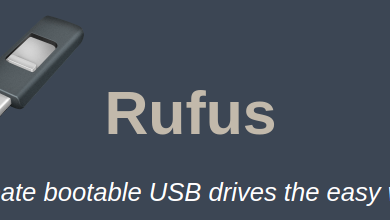How to Choose the Best MRZ Reader for Quick Scanning

MRZ scanning has been gaining popularity over the years as it offers a wide range of benefits. It stands for Machine Readable Zone, and it helps for automated reading of the individual’s details during the document or identity verification process. Machine Readable Zone contains two to three lines of checksum numbers, characters, and separators. Passports usually have two lines with thirty characters each. If you are looking for an MRZ reader for your business, you must consider some key pointers that can help grow your business.
The MRZ was introduced in the 1980s to facilitate and expedite identity verification in controlled access locations. Take, for example, an airport: each traveler must be identified before boarding a plane, and more than once: his travel document must be checked at the check-in counter for the flight, and then at various checkpoints. For this to work, you need to create a well-organized, orderly and stable security organization.
MRTD has established itself as an effective part of the cross-border travel identification process since its introduction and is widely accepted.
Eventually, large business centers and other places with a constant flow of people and limited access naturally decided to repeat the practice of automatic identification. Today, even small offices and clinics use automatic document verification systems for both security and convenience reasons.
The machine readable zone serves several purposes. First, the MRZ allows you to have the passport holder’s personal data in a standardized format so that they can be quickly recognized and registered using a special scanner.
Second it allows officials from different countries to quickly decrypt and verify the personal data of citizens of other countries.
Third, the MRZ provides an additional layer of security for encoded personal data.
In addition, MRZ scanning provides quick access to RFID Chip which is placed inside biometric documents, such as passports. This chip contains extra information such as date of birth and passport’s expiration date.
This blog will introduce you to the critical considerations while choosing an MRZ reader for quick scanning.
Features to Consider while Choosing an MRZ Passport Reader
Instead of building an MRZ passport reader from scratch, it’s better to opt for an SDK that allows you to integrate MRZ scanning functionality in an existing or new application. Not only will it save a lot of time and effort, but it will also provide a host of other benefits. Here are all the features that you must consider while looking for an MRZ passport reader SDK.
Supported Platforms and Programming Languages:
Before building an MRZ passport reader, you must decide what kind of application you want to develop. Will it be a mobile app or a desktop application? Check with the vendor what type of platforms and programming languages the SDK supports. Once clear, take the next step.
Good Accuracy:
MRZ passport scanning is an integral part of identity verification. Hence, accuracy is critical. Look for an MRZ reader SDK that uses advanced technologies such as neural networks and traditional imaging techniques. Leading MRZ scanner SDKs provide a near 100% accuracy. Make sure you choose such vendors.
Security and Reliability:
A passport contains critical information about an individual. Therefore, security becomes an essential feature. Check whether the vendor offers on-premise data processing and is ISO certified. HIPAA compliance is crucial for healthcare organizations and GDPR for the European Union (EU) and the European Economic Area.
Robust Pre-Processing Algorithms:
The MRZ reader should be intelligent enough to detect the border of the passports and other documents such as visas, ID cards, and driving licenses for perspective correction.
Great Speed and Efficiency:
Since hundreds of passports need to be scanned every day at an airport, speed and efficiency play an important role.
Choose an MRZ reader SDK that comes with features such as the ability to localize the MRZ zone, batch processing for scanning passport images on the server-side, and discarding blurred image frames.
Technical Support:
Whether you are facing a technical issue or finding it difficult to use a feature, your queries will be resolved with good technical support. Hence, always choose a vendor that offers technical support. Also, you must ask for proper training sessions to understand how the solution works.
So, these were the essential features that you must consider while looking for an MRZ reader SDK. Do not forget to download the free trials and try the online demos to explore all the features of the passport scanner SDK. After that, you can compare different solutions from different vendors to decide which one to choose.