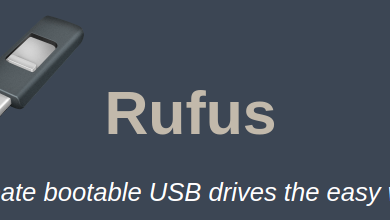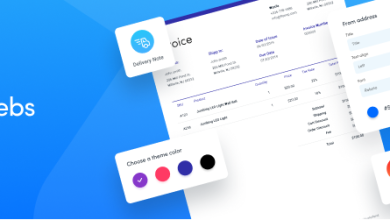Computers and Technology
How Do I Connect My Canon MX490 To My IPhone?

Canon MX490 Bluetooth Setup: Canon is one of the most reliable and trustworthy brands when it comes to buying printers for homes or offices. Canon mx490 is a full value for money product. It comes with best-in-class features with the latest technological features and advancements. Also, the price is very competitive that is according to current market trends.
For the wireless setup method follow the below-mentioned steps:
- Switch on your printer. You will see a green light flashing on the panel.
- Now have a look at your LCD screen, if it is blank then press the copy button from the panel. This is the present on the upper left corner of the 4 big buttons.
- Now when the screen is turned on you need to press the setup button on the bottom right corner of the 4 big buttons.
- The first option displayed on the screen will be the wireless LAN setup option so select and press the OK button. Doing this the printer will start searching for nearby wireless routers.
- Now you will see some text appearing on the screen so wait for some time and on the most bottom right corner of the screen, you can see the TOP button so press that.
- A new text will show on screen and there would be options available to you. From the options, you have to select OTHER SETUP using the right arrow button on the printer panel.
- Again there would be options available so you have to find and select the CABLELESS SETUP using the right arrow button on the panel. Once you reach the option you have to select it and press OK.
- After that, you will again observe some text on the LCD screen of the printer. This is an indication that the device is ready to pair with the smartphone.
This was the process of the printer so now you have to carry out the procedure for your smartphone. Before that make sure that you download the CANON PRINT application on your smartphone.
- Open the application look if your printer name appears on the above. If it does then the setup is completed already but if it is not then follow the below-mentioned steps:
- Click on add printer option present on the top left side of the application.
- On the next screen, you will see some text written as a registered printer. Click on it.
- Tap printer setup and after that click on connect via wireless router. By doing this process your printer will be connected to a Wi-Fi network.
- Now open the iPhone device settings and go to the Wi-Fi section. The printer name will be visible to you in the section so you have to click on the printer name.
- Once you have clicked on the printer in the Wi-Fi section now return back to the Canon application. You can tap OK on the application screen.
- There will be various network names visible to you on the next screen so select the one network to which you want to connect to and click that.
- It will ask for a password for that network, enter the password.
The connection is established. Now you just need to verify the printer so click on it and all the network settings will be sent to the printer.
How do I connect my Canon printer to Bluetooth?
For canon mx490 Bluetooth setup to laptop or desktop follow below steps:
- Open the Canon print application and search for the Bluetooth setup option. Click that option.
- Now your printer name will appear on the screen so click on that and further follow the on-screen instructions and it might download the canon mx490 drivers necessary and your device will be connected to the laptop.
If you want to connect the printer to a smartphone via Bluetooth follow the below steps:
- Open the Canon print application and in the settings below click on Bluetooth functions. Click next and then click OK to pair your mobile device.
- On the next screen, you will click on the printer’s name and it will take you to the Wi-Fi section of your mobile settings.
- A PIN will appear on the printer’s screen so you have to enter that number on your smartphone device and after entering that number pairing will be completed and your device will be connected to the printer via Bluetooth.
All the necessary information has been provided in the article but for more information, you can feel free to contact the company or refer to the canon mx490 user manual.