Convert OST to PST | Best Way to Export OST file to Outlook
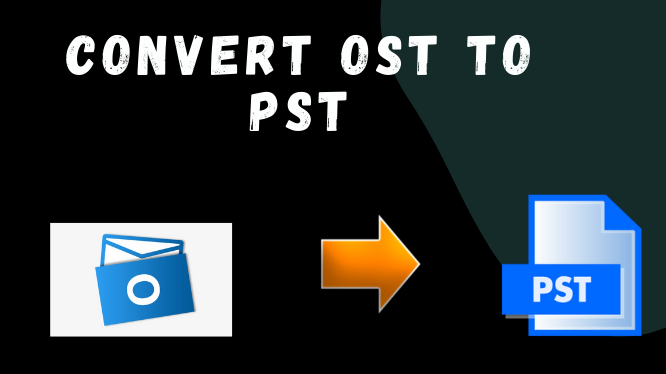
How Do I Convert OST to PST file?
Summary: So, are you looking for a conversion of OST file to Outlook 2013, 2016, 2019? My team getting daily these types of users query related to this topic. In this blog, there are several methods to convert OST to PST file, we have discussed the manual and automated procedure for this file conversion and find out which procedure is better for to convert OST file to Outlook 2013, 2016, 2019.
The PST files are a great way to import and export mail and Also, rather taking a backup of your mail. On the other hand, they can’t import, but they stores all of your mail items. So, how can we convert OST to PST, and preferably for free of course.
OST files are created by Outlook but when you enabled Cached Exchange Mode for your account or when you are using an IMAP connection. In both situations, a local copy of the mail is stored. This allows you to open and read your mail, even when you don’t have an internet connection. The local copy is synced every time when you make a connection with your exchange mail server.
In the event of data loss on the mail server-side, or when you need to recover a deleted mailbox, it can be useful to convert the OST to PST file so you can import the mail again.
Converting OST to PST File Using Application For Free
There are multiple ways to convert OST to PST file manually, but all solutions require that you have access to the Outlook profile. The reason for this is that the OST file can only be opened with the same profile. You don’t need to have internet access when you want to export your mailbox to PST file. Having access to the Outlook profile is enough to OST to PST file conversion.
The Following are the Steps for OST file to PST file conversion
- First, Open Outlook and click on File.
- Select Open & Export and choose Import/Export.

- Select Export to a file.

- Select Outlook Data file (.pst)
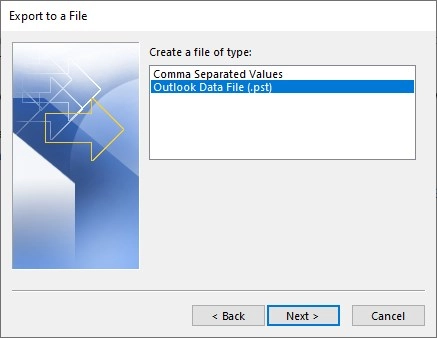
- Select the folder you want to export or select the whole account make sure Include subfolders is selected.
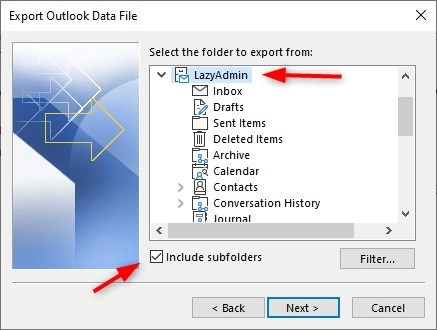
- Click Next and Choose a location for the export and click finish, when the export is finished you will have a PST file that you can use to import the mail into another account.
But there are some drawbacks in the manual procedure it is a very tedious and time-consuming procedure. The method is the only useful method. If you have access to the Outlook profile, If you are not a technical user, this procedure will become much difficult for you. There are chances of data loss during the conversion & your data integrity also get affected.
Best Alternative for OST File to PST File to Conversion
But you don’t need to worry Systools provides you the best solution to convert OST to PST file known as OST to PST Converter. This software overcome on all your drawbacks of manual procedure. It is hazard-free and completes OST conversion utility that sends out numerous offline OST files to Outlook PST format. Later these PST files can be opened in Outlook, OST converter is a programmed software that has various features that make it stand apart from different options available. But this Google takeout data converter has the capability to work with them both, Irrespective of whether you are technical user or not. This software not brings in tough time.
There is a lot of tools in the market at that present time but there does not have the capability to like this OST to PST Converter. It contains some great features than other conversion tools.
Step by Step Instruction to Convert OST to PST File
Follow the steps to complete the process to convert OST to PST
- Download, Install & Run this software into your computer.

- Search or Browse OST File into Software.

- Preview Emails with Attributes and click on Export.

- Select PST radio button and Convert OST to PST.

Let’s Wrap Up
In this blog, we have discussed and compare the various procedure to convert OST to PST file with the reason of conversion. Find out the right procedure discussed the manual method & professional procedure. The manual method helps you to convert OST to PST file but the manual procedure contains some drawbacks. So, we recommend you to go with the automated procedure for an easy and hassles free method. This software overcome on all the drawbacks of manual procedure.




