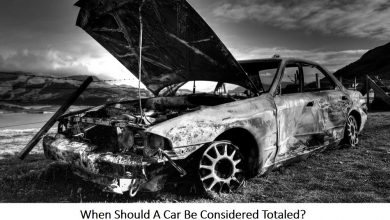How to Convert Japanese Car Navigation to English

In recent years the number of available Japanese cars for sale around the world has increased. Whether brand new or used, more and more people are buying cars made by Japanese manufacturers.
Brand new Japanese cars for sale imported straight from the manufacturing plants usually are equipped with multiple languages within their infotainment/navigation software. However, used Japanese cars for sale generally do not have languages other than Japanese programmed into them.
The rise of Japanese made cars has been made possible by higher fuel efficiency, smarter features, and a modern design aesthetic. Adding to that is the fact that Japanese car manufacturers are making cars that meet the requirements of the average urban dweller and limitations bought about by the higher population densities of urban centers.
European markets are seeing larger shares each year going to Japanese cars. While smaller and less developed countries are seeing a larger influx of imports of Japanese cars for sale. Japanese cars are gaining popularity in the urban centers of less developed countries because of many reasons. One of them being their compact designs suited for urban travel and feature-rich offerings at better prices. Furthermore, since the Japanese have winding and narrow roads, the compact build and tight turning arcs make them very attractive to people living in cities with high population and traffic densities.
However, these used Japanese cars have their infotainment/navigation systems set in Japanese and often find it difficult to change them to English. Through this post, we’ll look at steps we can take to remedy that.
Why Navigation?
We’ve all been lost at some point in our lives while traveling, and a navigation app or the car’s onboard navigation system has been a lifesaver. Navigation systems are such an integral part of the modern car experience that the car seems lacking without this feature.
The navigation system uses GPS (Global Positioning System) to gather information about the car’s exact location. It synchronizes it with existing road maps. However, if the language is one that you do not understand. Then it is difficult to fully take advantage of the navigation system. The language barrier is the issue facing many people who got their Japanese cars from used car auctions or vendors.
And although a number of people continue to use their car without the navigation system or in certain countries. The system may not be fully functional because of a lack of infrastructure. However, the language barrier affects the entire infotainment suite. So, even if you do not want to use the navigation system, there is the entertainment portion of the infotainment system. That can be difficult to operate if the language is not understandable.
However, we’ll endeavor to help you solve this issue through this post.
Let’s Get Started
Okay, let’s get started.
First and foremost, you need to switch the car off because that will also turn off the navigation system.
Second, turn your car back on, go through the menu, and find the option on the menu that says English. However, there is something that you need to keep in mind. Certain JDM (Japanese Domestic Market) cars do offer the option of changing the language as soon as the car starts. If this is the case, then thank your lucky stars and change the language to English, and you’re done.
In certain cases, the language of the navigation system reverts to native Japanese after each boot. To avoid this happening every time you start the car, you need to go through the menu and look for ‘language’. It could be LANG in some cases in the menu. The point to remember here is that this needs to be done as soon as the language has been switched to English. This particular menu sets the default language to English. Once you’ve done that, the navigation system should not revert to Japanese.
The above steps should solve the issue for a number of people. However, some may need to perform an extra step to get the language issue sorted. For example, some systems require a DVD or a language pack via SD card to be able to display information in English. For this, you’ll need to check your local vendors.
Tips to Make Things Easier
It is not easy trying to navigate a system in a language that you have no understanding of. But one has to change the language to make it easy to use the onboard system, and navigation makes life a lot easier in many ways.
Google Translate, Google Lens, and other AR apps which allow for real-time language translation can be helpful in navigating through the menu. It’s pretty simple to use; just find the relevant app in the app store of your choice and boot it up. Next, open the car navigation system, scan the menu with your phone, wait for translation and proceed. Rinse and repeat till you find the correct menu and switch the language.
If everything that you’ve tried fails and you’re at your wit’s end trying to change the language to English, then there is one final option for you. Find a local service center or vendor that offers this service. Again, Google is your best friend or the local business directory depending on where you are in the world. These vendors or service providers should be able to offer the appropriate software for your car. Once you’ve gotten the new SD card installed, a simple restart of the system and everything should be in English.
Replacement is an option!
And the last resort if nothing works, then the very last thing you can do is get the entire system replaced with a local variant or a similar compatible infotainment package. It will be costly, but it will give you all the features that you want. However, this is rarely needed as most people resolve their issues themselves or through a service provider.
Please do check before starting any of these steps that your car actually has a GPS. However, there is always a possibility that you may not be able to change the language. The reason behind this is because some models of Japanese cars simply do not have the required setup to change languages. In this case, the above point for replacement stands. Or, like many people, you can simply figure out what everything means and just use it as it is.
Final Thoughts
Hopefully, the steps in this post will help you set the language to English and make life easier for you because the navigation system provides too much convenience to be left unused. The demand for used Japanese cars for sale will continue to grow as more and more people make use of them. Don’t be deterred by the language barrier that could be there in your used Japanese car. The feature-rich suite that they offer if often better they’re competitors in the same category and price range.