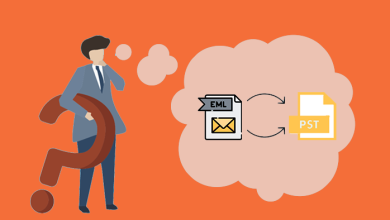How to Split PST File by Email ID? – Free Tips

Looking for a way to split PST file by email id? Or wondering how to split Outlook PST data into a few steps? Then you find that the end is here. In this article, we will learn how to split Outlook PST by email ID quickly and easily. So read the blog and solve this problem.
PST files can be split for various reasons. Having a large PST file is an everyday problem faced by many Outlook users. These files often degrade performance due to their large size and take time to load and download. During the process, some of these files may get corrupted if there is any interference. Also, upload limits can prevent you from uploading these large files and sending them to those who need them.
Also, large PST files are difficult to manage. The first solution to this problem is to reduce the file size, one way is to divide PST file into smaller parts. When splitting these files, you want to make sure that you can easily organize them after splitting, so separate them accordingly.
Suggested Solution to Split PST File by Email ID
From the above explanation, it can be easily understood that there are many users who want to split PST files into smaller parts quickly and instantly. There are countless applications and utilities that provide these benefits to their users. One such application is PST Splitter Tool which provides an easy option to do this. No advanced technical knowledge is required for segmentation using this application. You can install this application on all versions of Microsoft Windows as well as servers.
Note: You can also use the trial version of this app to split only the first 50 items. For unlimited partition program, you need to buy software for lifetime use.
How to Divide PST Data by Email ID – Software Steps
The work of this toolkit is very simple and simplified, just follow these simple steps to understand easily:
- Free Download and Run Split PST Application

- Now Add files and folders and browse the destination path

- Split PST tool provides tools to split PST by one or more email ID
- Also, various email options like From, To, CC, BCC are provided. user can select one according to their needs

- Users can add one email ID or multiple email IDs by providing email CSV. Before providing an email CSV file, users can go to “Sample CSV” to find out. Then Press the Next tab to continue

- Review the Split Summary of information and click Next to continue

- Now, the split process is complete.

Manual Methods to Split PST File by Email ID
# By Using the Auto Archive Feature
- You can divide your PST file using the Auto Archive feature of MS Outlook
- As the name suggests, this feature creates a message file and saves it to a different PST file on your computer
- Archive emails between user-defined time periods
- But what’s important to remember is that this feature only backs up the PST file and doesn’t technically share it.
# Import and Export Function
- PST file size can be divided using import and export options in Microsoft Outlook Email Client
- You can export the selected folder in the archive and save it in a different PST file
- Users need to export each folder individually to move them to the newly created PST data file
- You can create a new PST file for each folder you export. So split your PST file into different files with different folders.
Disadvantages of Above Manual Methods
The import and export options don’t technically divide PST files, but simply create a new PST data file for each folder.
- Risk of data loss if an error occurs during export
- This is a time consuming process as all the steps are done manually.
- You cannot archive messages by date, size, and year.
Conclusion
In this article, we describe a manual and professional workflow for dividing Outlook PST data files. Although the manual process is a bit complicated, here we use the suggested software. You can split PST file by email ID without data loss. Also, you can easily download this utility on Windows and servers. contact our support team for more information.