3 Best Referencing Generators Tools For Students
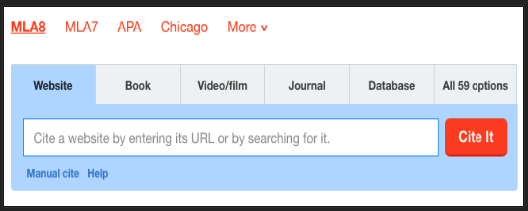
A referencing generato is a way you let your readers know about the information you have taken from other sources in your assignment. Citation is the proper way to give credit to other’s work that you used in your paper. Citing reference sources is an ongoing issue for many researchers worldwide, yet it is unavoidable that your paper will be plagiarized. They are often bound to use online alternatives like a free citation generator given the time constraints, chances of mistakes, and several other innumerable reasons. Given below are the three best-referencing generators you can use.
Opendemia
Referencing Generator – It is a multipurpose citation generator application and is especially helpful when you want to draft numerous assignments in AMA citation format. All you have to is to open an account. You can create an in-text citation or works cited page. Moreover, the app allows you to store short notes. You can easily use it to cite a paper without spending a dollar. Its noteworthy features include:
- Quick generation of MLA, APA and Chicago citations
- Arranging notes as per the assignments
- Get access to all the attached Adobe Reader sources from any device
- Pen the reasons for using a reference in an assignment
You can avail of premium features like free experience, several folder creations, and citing over 15 sources per assignment once you make a yearly payment of $10.
Mendeley Cite
This application comes with a Microsoft work Plugin. You can perform in-text citations and source referencing in MS Word and directly save the changes in the reference tab of MS Word. This applications’ web importer feature directly saves the web page information on your desktop. Other key features of Mendeley Cite includes:
- Citation with one click
- Referencing with one click
- Citation style support of more than 8000 styles, including Chicago style referencing
- Manually editing and changing citations
- Compatibility with MS office 365, MS Word 2016 and above, and iPad Word app
Cite This For Me
This citation aid is available in both free and paid versions. Cite this for me develops MLA, APA, and Harvard citations and references from more than 30 types of sources. The free edition of the app comes with the following features:
- A quick search of resources by title, name, author or ISBN
- Permission to save and search resources
- Develop citations from more than 30 varied types of sources.
The paid edition of Cite this for me provides you with the upgraded features like plagiarism checker, nifty chrome extension, and simultaneous multiple bibliography creation with a monthly payment of 15 dollars.
To conclude, you may choose different methods to cite a source of information; your research’s referencing, and citation procedure becomes easy once you use citation generator tools like Opendemia, Cite this for me, and Mendeley cite. Also, Read – How to apply for work from home teaching jobs?
Summary – You may choose different methods to cite a source of information; your research’s referencing and citation procedure becomes easy once you use citation generator tools like Opendemia, Cite This For Mendeley and Me cite.
Author bio – Alley John is a researcher at a reputed university in the UK. He also looks over the free citation generator facilities at myassignmenthelp.com




